Just a quick one this evening. For those of you who are interested, Windows Home Server “Vail” (for home or home office use) and “Aurora” (for small business use) have been released on Microsoft Connect. What has really got me excited are some of the new features, specifically: the ability to natively backup MacOS X …
Category: Flash
May 11 2010
Internet Explorer 9 Preview – Second Release
Microsoft quietly released its second update to the Internet Explorer 9 Preview. I gave an overview of the first release here if you want to get up to speed on how the original preview performed. From a look and feel perspective, it looks very much the same. All of the usual toolbars and menus are …
Apr 16 2010
Light Peak – Beyond USB 3.0
USB 3.0 has barely made an appearance in desktop computers (personally, I am yet to see a USB 3.0 port though) and Intel is already looking at a superseding technology. Just to put things in perspective: USB 1.0 is capable of 1.5Mbps (Low-Bandwidth) and 12Mbps (Full-Bandwidth), USB 2.0 added a new higher maximum speed of …
Apr 06 2010
Digital Photography – Fast Flash Memory is a Must
Over the last few months I have noticed that a number of friends, family and colleagues are getting serious with their digital photography. By no means am I a professional photographer but I have come to appreciate the difference between a DSLR and a regular “point and shoot” camera. The missus is pretty fantastic though …
Mar 03 2010
Applications in the Cloud vs Thick Clients
In news that I came across yesterday, Google bought out Picnik which is a photo editor in your web browser. I’ve never heard of it before so I gave it a very quick test drive (which you can do for free and without registration) and was pleasantly surprised by its ease of use and the …

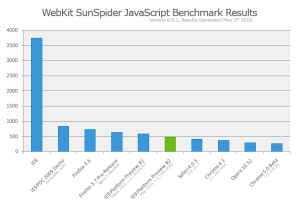

Follow Us!