Beware of Facebook Offering to Switch Out of HTTPS
Here’s a quick article for this evening.
If you enabled the setting in Facebook to use HTTPS wherever possible you might find that when you attempt to use certain Facebook applications such as Networked Blogs (which I use to publish the blog to Facebook) it will come up with this screen:

Facebook HTTP Fallback Message
What people may not realise is that by clicking continue you are actually disabling the secure browsing setting in Facebook. This means that you could be exposing yourself to unnecessary security risks depending on your connection.
Thankfully, you should be prompted to enable secure browsing again when you return to the Facebook homepage.

Enable HTTPS in Facebook
So when you are prompted to switch out of secure browsing mode just be careful when and where you choose to go ahead with an affirmative decision.
Boydo
My name is Boyd and I’m a Service Management Specialist with a knack for operational data gathering, transformation, analysis and reporting.
In 2012, I obtained my Masters of Science in Information Technology through the University of New South Wales @ The Australia Defence Force Academy (UNSW@ADFA).
I was also part of an online community known as the Panasonic Insider Crew in the capacity of “Insider Guru” for Panasonic Australia where I interacted with other tech enthusiasts and find out more about Panasonic's latest gadgets.
I love technology, gadgets, and the Internet and maintain a keen interest in these areas locally, nationally, and globally. I hope by sharing my views on these topics that people will receive an honest point of view from someone with a genuine interest in these topics.
I have also written and edited articles for Neowin - you can check out my articles over @ https://www.neowin.net/news/poster/boyd_chan
I hope you enjoy reading my blog!

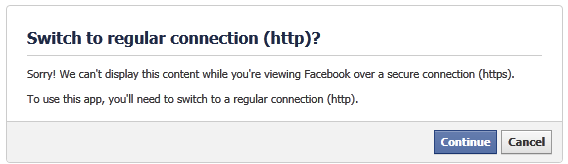

Follow Us!